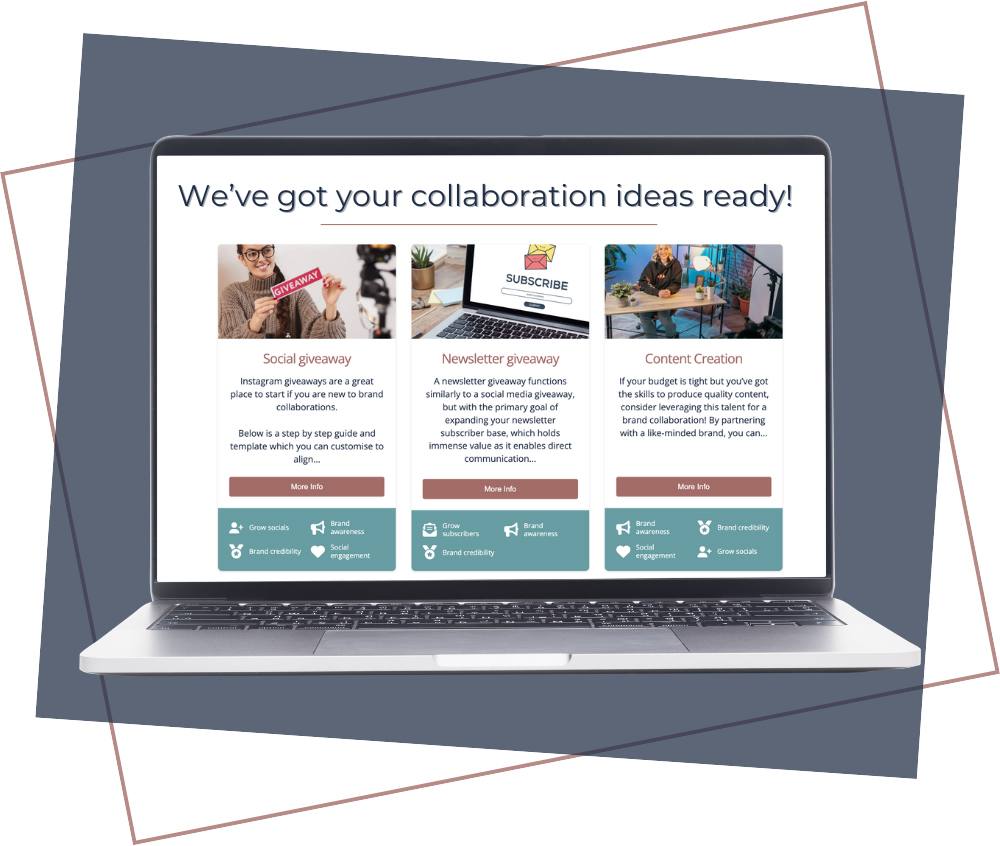To access the platform and connect with other brands you will need to sign up by completing a short but thorough questionnaire about your brand and the types of brands you are interested in.
The questionnaire creates your profile which other brands can see the details entered EXCEPT your contact details and brand name/website. A paid subscription gives you 6 credits to use per month.
There are 3 main areas of the platform.
Matches – Here you can view your recommended matches and send requests to other brands. Sending a request uses 1 credit
Pitch – View current collab opportunities and Pitch to get involved or you can submit your own Feature for other brands to Pitch to you. Pitching to another brand uses 1 credit. Creating a Feature for your brand uses 3 credits.
Inspiration – Our Inspo area with 25+ Collaboration ideas, examples, tips, templates & more!